April 25, 2014
Tips to Protect Yourself from Online Hackers
With hacking instances like the recent Heartbleed bug, it’s never ok to assume your online communication is secure. Although companies are doing everything they can to keep your personal information protected from hackers, the truth is, everything from email, social media and banking is at risk daily.
To better protect yourself, we found a few tips from News & Observer that you can do in order to keep your information secure and out of the hands of online hackers:
The process generally is as follows:
- Don’t share your passwords.
“Sharing” your password means using the same password for multiple logins. If hackers reveal one of your passwords, they have access to all your accounts. - Change your passwords and make them long.
Your password should be changed every month or 2, hard to guess and long. Hackers use programs that sort through combinations of letters and numbers quickly and longer passwords mean more work and more time. - Keep your system updated.
New releases often contain upgrades that close paths hackers’ use. Also, it’s a good idea to uninstall software you don’t use: fewer older programs means less opportunity for hackers. - Get protected, stay protected.
Install firewalls and antivirus software. A great free tool is Microsoft Security Essentials, which provides protection from spyware, malware and viruses. - Stick to visiting secured sites.
Websites that begin with “https” indicate that you are visiting a secure site. - Be email cautious.
Never open an email or an attachment from an unknown source. Also be suspicious of hacked-friends emails, especially if the subject line only says ‘RE’ or ‘FW’, is vague or contains a “spammy” link. - Be careful what you click.
Avoid clicking links that promote free gifts or prizes and be especially careful if you’re downloading free movies: these types of networks are full of malware. - Be leery of third-party security alerts.
An example of this is when you are visiting a website and a pop-up opens, telling you that you have viruses, leading you to download a harmful file. The virus is than downloaded to your computer, allowing hackers access to your entire machine. - Be wary of software downloads.
When you are ordering software for any device, make sure to buy it through a manufacturer’s website, not through a random link that offers a discount or free download. - Be app-alert.
Always download reputable apps and select them cautiously.